A decluttered and organized YouTube client.
Follow Us on Bluesky to stay updated!
*For customers who bought ZenTube in previous versions, yet it shows you are in Free plan in the recent update, feel free to contact me via: ze*****@in*****.com , thanks!
Official Website: https://zentube.app
Preface
Have you ever find YouTube recommended videos annoying? Too intriguing? But it seems that you cannot escape it because you need information on there?
Yet, often times you came up with ONE thing on your mind and head to YouTube, turns out wasted HOURS on irrelevant stuff?
I was like that. For years I found YouTube is a great way to find useful information, however there are just too many distractions! They really want to keep us stay on the platform in all sorts of ways, encourage us to engage with the videos even if it’s not things that truely matter to us in the first place?
I once heard someone said that the only job of those news outlet is to make other people business your business.
Why do you need to care when there’s someone got robbed in an alley somewhere in Korea, while you’re living in a peaceful town in Iceland anyway? Will it change anything for you or the victim because you read or watched the news? No. But, all these information are forced onto us whether we like it or not. Literally every millisecond there is something intriguing, exciting, disgusting, motivating, or anything you can imagine is happening.
So, how can we stay focused on what we want?
Well, on desktop with a web browser you can use DFTube, a chrome extension to *modify* the way you use YouTube. You can disable the things you don’t want to watch such as related videos and recommended videos.
But on mobile? You have to use it the way YouTube wants you to use it, and you already know what they care about – hook, and profit.
What is ZenTube?
ZenTube is distraction-free YouTube client made for people who want to gain back control over what they consume, therefore better time management and improve productivity.
Screenshots

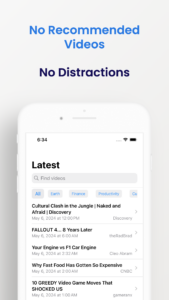
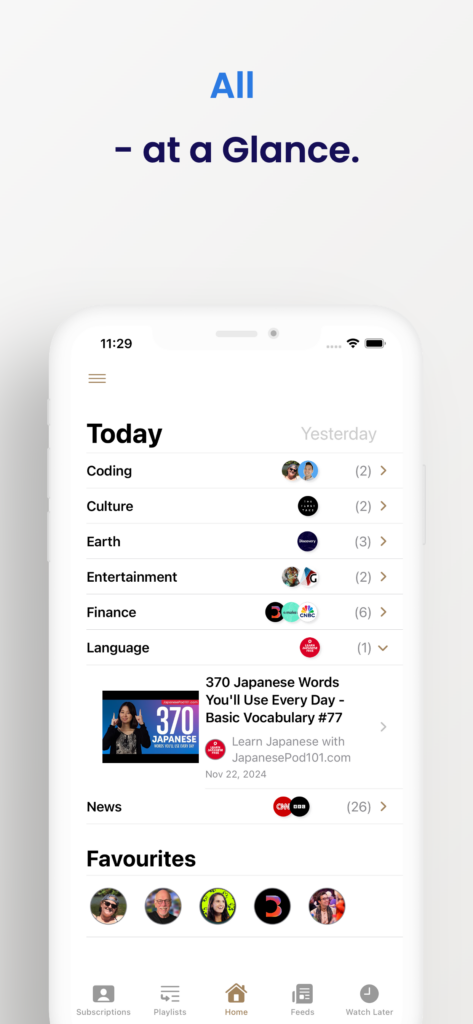
Main features
- NO suggested or recommended videos
- Show ONLY channels & videos you followed
- Channel categorisation!
- Filter topics from your favourite channels
- Save your videos
- Privacy focused
- Filtering Shorts and Videos (new)
- Playlist (new)
- Today & Yesterday Page (new)
Upcoming features
- You tell me.
Example usage
Are you a student or a professional on a specific field?
You can follow only the channels that talks about mathematics, science, art, programming, cookery or whatever that you love with this app.
You can either follow just one topic and use this app for this sole purpose, or better yet, utilise this app as your information hub.
Because every time when you open this app, there are only these channels and information you want to know more about, nothing else.
You’re be amazed that this is such a simple motive yet its being taken away from us for such a long time.
Download link
Give this a try, you’ll see what I mean. (App Store)
Privacy Policy
No tracking, no data harvesting – just a functional app.
We do not collect any user information in any form.
All your subscriptions and saved videos are privately stored on your device and your personal iCloud.
Developer note
Unhooking from the internet is hard to achieve. I sincerely hope this app can help you, at least with the YouTube part. Personally, I love and use this app every day, and I haven’t used the YouTube app since. It has saved me hours of doom-scrolling and helped me stay focused.
However, there are downsides to the app, one of which is not being able to “discover” new videos, but that’s also the point, and I’d like to keep it that way. So, whenever I want to find new channels, I just explore on YouTube.com, and when I find one, I add it to ZenTube.
Another issue is having too many “watch later” videos on YouTube. I’m still trying to figure out a way to tackle that behaviour in-app and keep everything organised.
If you have suggestions for ZenTube development, you are more than welcome to leave a comment below. See you on the other side. Stay intentional.
9 responses to “ZenTube”
-
I bought zentube a few months ago, why is mine now free plan after the update?
-
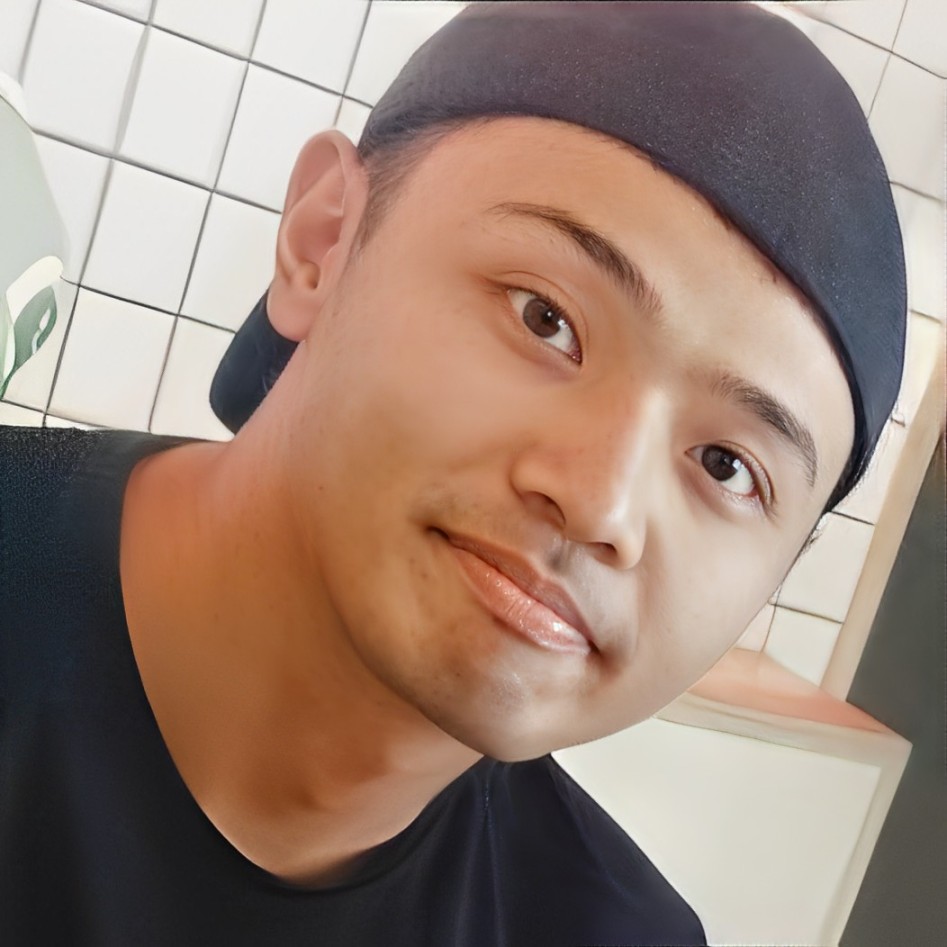
Hi, thank you for letting me know! I am so sorry this happened, my bad.
It should be fixed in the next 3.1 update, which will be released in a few days.In the meantime, you can try:
1. Tapping the “Restore Purchase” in the subscription page.
2. Deleting the app and install again from App StoreIf the problem still persists after the update, please do let me know, I’ll send you an unlock code via email.
Thank you very much for supporting ZenTube, sorry for the late reply.
Hong
-
-
I’m unable to add channels that seemingly have no handle. Also why limit search?
-
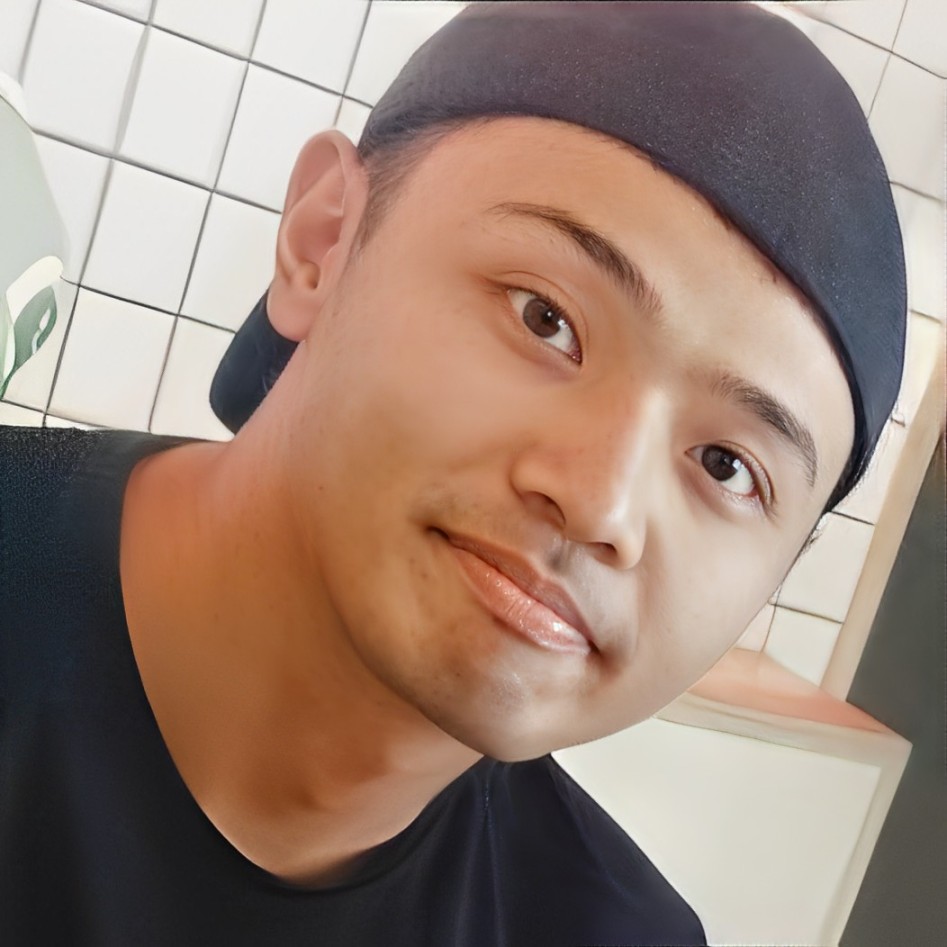
Hi JD, thank you for your interest in ZenTube!
You’re right, I forgot to handle channels without a handle, it will be fixed in the next update.
About search limiting:
– Non-technical reply:
It is due to the cost, as I need to pay to run each search.– Techy reply:
YouTube only provides a limited amount of API requests per day, exceeding the limit will hinder my app functionality. I didn’t want that so I opted for 3rd party API for a long-term solution, in which I need to pay per search, so that I don’t have to worry about limits, but only cost. Which is why free users have no search function at the moment.Search limits will be lifted or the daily limit will be increased for paid user when the paying user base is strong enough to cover the cost, or until I find an alternative way for now. On one hand, the concept of this app is being minimal, avoiding excessive consumption of online media. So search and explore is a secondary feature to me. Therefore, if people are trying to use it as a “full YouTube app”, some might find certain features are lacking. It might be because of YouTube ToS regulations or costs, but I’ve been trying every way possible to provide a better experience while keeping the core value intact, nonetheless.
What do you think?
Thanks,
Hong-
Currently I’m one of the (I guess) lucky people that got to use this application for free. This is my first iDevice and I’m trying really hard to achieve the most similar setup to what I had on my android (tubular – newpipe+sponsorblock), an app that’d let me browse and watch YouTube videos, without loading their pre-roll ads and also nuking/skipping baked in sponsors.
I got to a point where watching videos through your app nukes the pre-roll/mid-roll ads, the second step would be to be able to freely browse YouTube, however with how much pressure they put on the third party clients, plus the added pressure of getting your app/update into the AppStore, I can see why the iDevice alternatives to my setup are limited/non-existant/nuked by apple from the store every now and then.
-
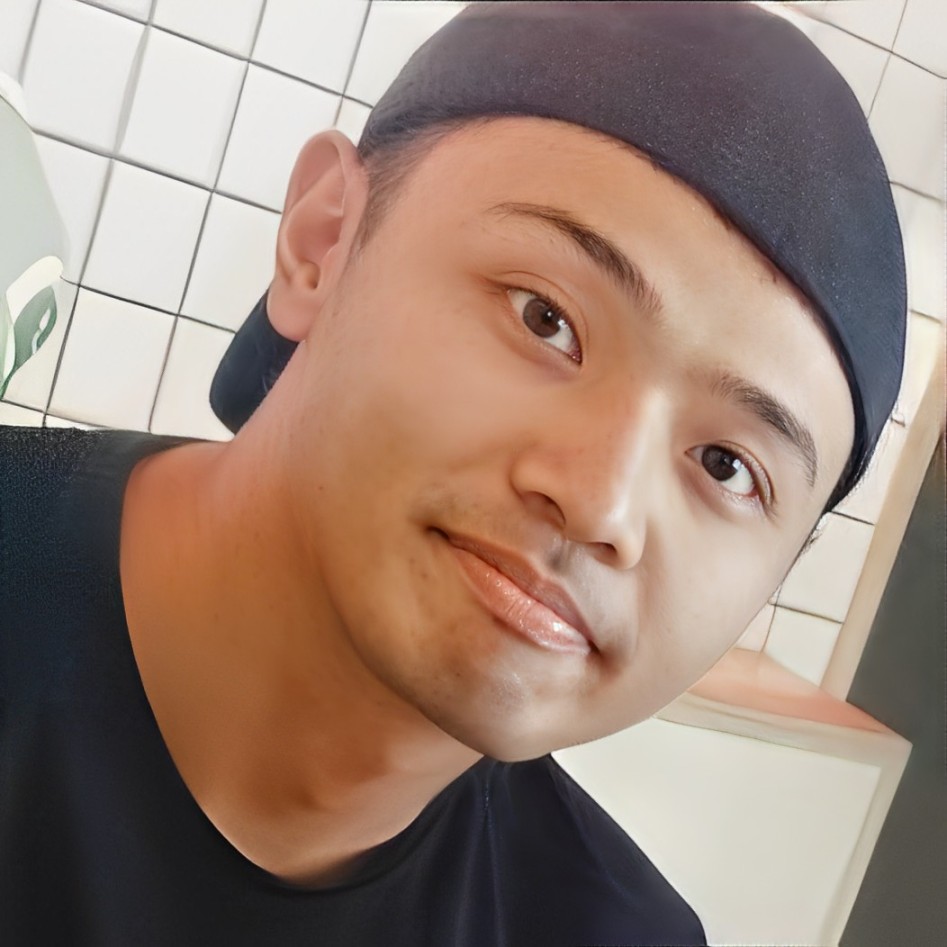
First of all, thank you for your support and understanding.
I totally get you JD. From a user point of view, I was a Revanced user with an Android phone myself. And I miss my Niagara launcher a lot. Ever since I switched to an iPhone, there are a lot of limitations.
However, being a hobby developer myself, iOS is kind of a better platform to develop on. So, I tried to better my experience with an iPhone in every way possible, I make apps I want to use or something the system is missing.
Regarding YouTube, you’re absolutely right. There are too many things I cannot do, such as background playback (which I can easily implement), or get all the information from a channel and provide a search feature without worrying about limits.
To get to where ZenTube is now, I do have to manage a lot of workarounds to make it work and also making sure the app comply with all the terms, while providing a great value to the user. It is not easy.
Besides, YouTube is a free service to start with, so people are reluctant to pay a third-party app, just to use YouTube. And that barricaded the app’s development because like I mentioned, YouTube is not easy on developers. Which is why I might need to add ads in the app even if I don’t really want to, just to provide a budget for more features.
This app was rejected multiple times from Apple Review team before it even reach the store because Apple is trying to avoid trouble, which is understandable.
If you find an app that does anything like: background listening or video downloading. These apps are already violating YouTube Terms Of Service and are prone to be removed. They might just be on there just because they were there many years ago. Or, they are just not being taken down, yet.
Anyway, if free search is what people want, I’ll try my best to make it happen.
Cheers,
Hong-
Thank you, I’ll be keeping an eye on ZenTube, hoping you’ll get the features into the app without risking its deletion.
I don’t mind banner ads that much, if they’re quiet. I cannot stand pre-roll ads, because at that point it seems like a linear television.
-
-
-
-
-
This is such a great idea! Are there any plans to make a version for mac desktop?
-
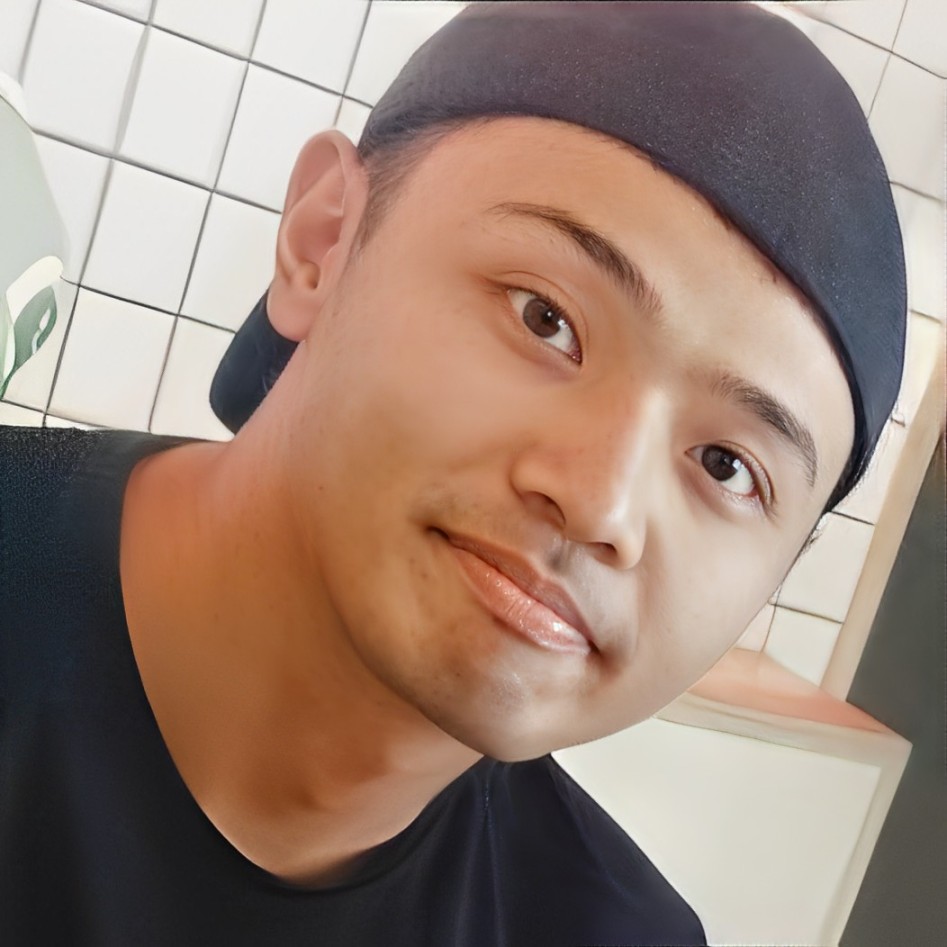
Hi Caleb,
Thanks for your comment!
For older Intel Core Macs, there’s no such plan.But if you are using M series mac, you can download the iPhone and iPad version on App Store, and most if not all functionality should work the same.
Thanks,
Hong
-
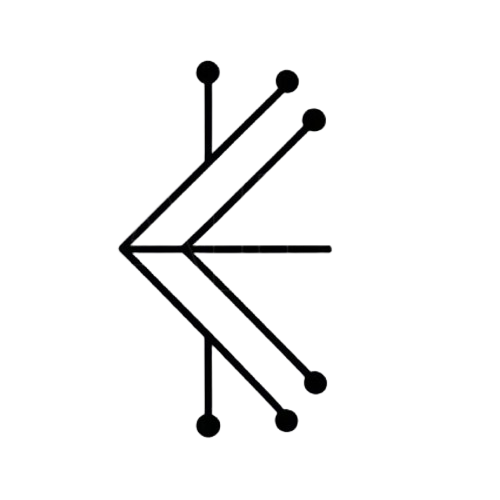
Leave a Reply